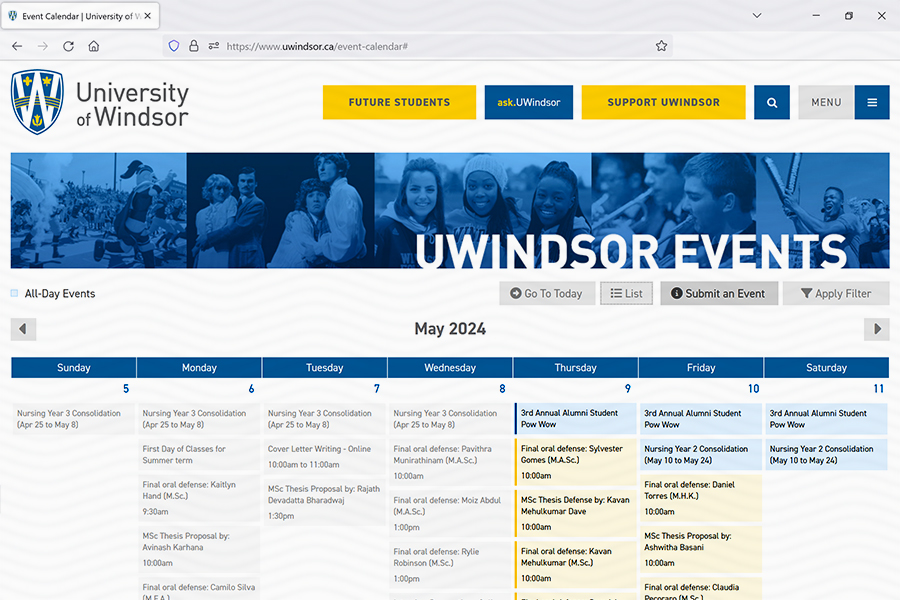The transition from the Electronic Graduate Application System (eGAS) migration to UWinsite Student continues. Scheduled for the first weekend in May, this strategic transition aims to ensure service continuity for students, faculty, and staff while streamlining processes, boosting efficiency, and ushering in upgraded technology.
The timing is designed to minimize the disruption to the ongoing graduate application cycle. The graduate studies application system, iApply, will pause from April 21 to May 14. While applicants who have paid and submitted their application by April 20 can continue to upload documents in eGAS until April 27, they will then find their information in UWinsite Student on May 6 once the transition has taken place.
The admission process will undergo changes, allowing students to upload documents and track the status of their application directly within UWinsite Student. Applicants will also have the option to accept, or decline, offers within the same platform.
The migration represents the first step in a series of enhancements planned for graduate application processing. The project team is employing previously untapped tools and features within UWinsite Student, laying the foundation for better aligning the system with the graduate application process.
“While the transition can sometimes be challenging, this migration signifies a move forward for the graduate application process,” says Patti Weir, dean of graduate studies. “UWS promises the potential to modernize our existing processes. We are committed to ensuring that these changes are implemented to ultimately serve the best interests of our future students.”
The upcoming migration sets the stage for future graduate application process improvements. As the migration date approaches, faculty and staff who work directly with graduate applications can expect an invitation for training to learn more about the new processes.